|
Custom Rotation Editor in Version 3
So what's the big deal about the rotation editor?
The rotation editor allows you to go through the lanes in any sequence.
Lets say you have a 8 lane track and 16 racers. With custom rotation
editor you could create 2 groups of 8 racers but there all in the same
race. The first group would race then the next group and so on. I'll
show you how.
1) select custom rotation
2) enter
102030405060708 That's it,
a 0 represents a sit out.
3) Select names
4) click View -> Rotation
Sequence
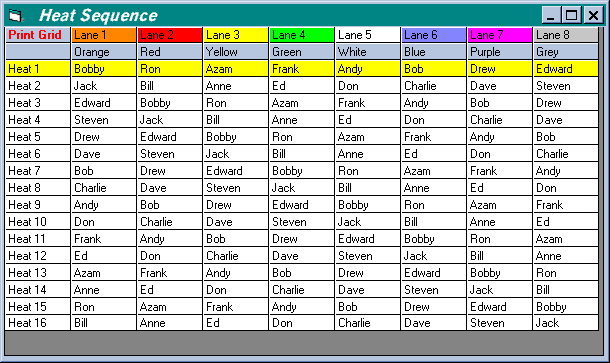
Notice how everyone in heat 1 races together again in heats 3,5,7,9,11,13,15
How about taking a break after 2 or 3 heats. No problem
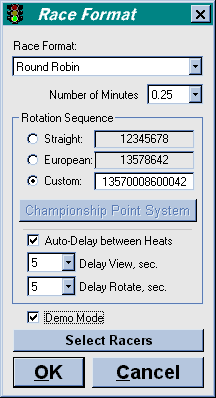
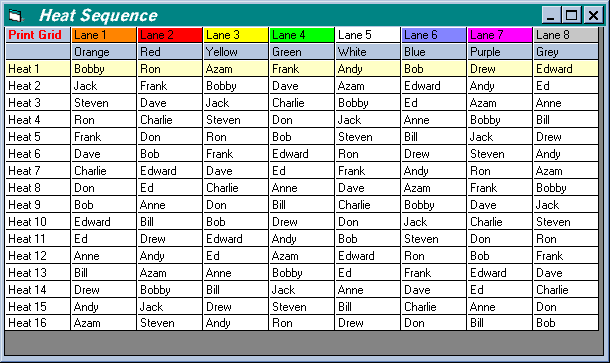
Tip: Always check view rotation sequence before starting a race.
You can also print it, the button is in the top left corner.
Wait you can do more.....
Lets say you have a 6 lane track and you only have 5 guys that showed
up. You decide you only want to race the middle lanes 2,3,4,5 and have 1
guy marshalling the track. You also want to do European style not straight
rotation that way you won't be racing next to the same guy all the time.
No problem.
The custom sequence would be 3542 that's it, pretty easy.
Click on View Rotation and this is what you get
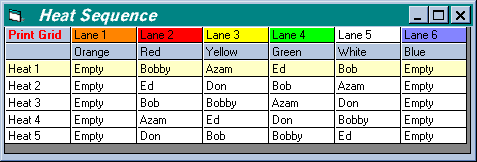
Notice the gutter lanes 1 and 6 are always empty just like you wanted.
Notice you never race beside the same guy, that's European
rotation
| 